Android 手动启动带Root功能的Android模拟器
手动启动带Root功能Android模拟器
Android 模拟器路径
在安装完Android SDK后,在SDK路径下有一个emulator目录:
C:\Users\hp\AppData\Local\Android\Sdk\emulator
该目录下有一个 emulator.exe ,通过它能启动模拟器
列出可执行的Android模拟器
执行如下命令,查看安装了哪些Android模拟器
.\emulator.exe -list-avds
示例输出:
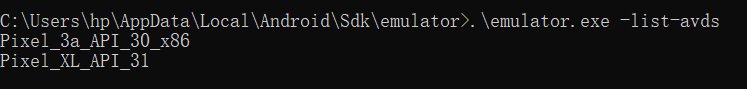
手动启动带Root功能Android模拟器
执行如下命令,可以启动指定的Android模拟器(Pixel_XL_API_31), -writable-system 表示带root功能
.\emulator.exe -writable-system -avd Pixel_XL_API_31 -no-snapshot-load -qemu
启动后,可以成功执行adb root和adb remount

可以执行help命令,查看所有emulator支持的参数
.\emulator.exe --help
输出:
C:\Users\hp\AppData\Local\Android\Sdk\emulator>.\emulator.exe --help
Android Emulator usage: emulator [options] [-qemu args]
options:
-list-avds list available AVDs
-sysdir <dir> search for system disk images in <dir>
-system <file> read initial system image from <file>
-vendor <file> read initial vendor image from <file>
-writable-system make system & vendor image writable after 'adb remount'
-delay-adb delay adb communication till boot completes
-datadir <dir> write user data into <dir>
-kernel <file> use specific emulated kernel
-ramdisk <file> ramdisk image (default <system>/ramdisk.img
-image <file> obsolete, use -system <file> instead
-initdata <file> same as '-init-data <file>'
-data <file> data image (default <datadir>/userdata-qemu.img
-encryption-key <file> read initial encryption key image from <file>
-logcat-output <file> output file of logcat(default none)
-partition-size <size> system/data partition size in MBs
-cache <file> cache partition image (default is temporary file)
-cache-size <size> cache partition size in MBs
-no-cache disable the cache partition
-nocache same as -no-cache
-sdcard <file> SD card image (default <datadir>/sdcard.img
-quit-after-boot <timeout> qeuit emulator after guest boots completely, or after timeout in seconds
-qemu-top-dir <dir> Use the emulator in the specified dir (relative or absolute path)
-monitor-adb <verbose_level> monitor the adb messages between guest and host, default not
-snapstorage <file> file that contains all state snapshots (default <datadir>/snapshots.img)
-no-snapstorage do not mount a snapshot storage file (this disables all snapshot functionality)
-snapshot <name> name of snapshot within storage file for auto-start and auto-save (default 'default-boot')
-no-snapshot perform a full boot and do not auto-save, but qemu vmload and vmsave operate on snapstorage
-no-snapshot-save do not auto-save to snapshot on exit: abandon changed state
-no-snapshot-load do not auto-start from snapshot: perform a full boot
-snapshot-list show a list of available snapshots
-no-snapshot-update-time do not try to correct snapshot time on restore
-wipe-data reset the user data image (copy it from initdata)
-avd <name> use a specific android virtual device
-avd-arch <target> use a specific target architecture
-skindir <dir> search skins in <dir> (default <system>/skins)
-skin <name> select a given skin
-no-skin deprecated: create an AVD with no skin instead
-noskin same as -no-skin
-memory <size> physical RAM size in MBs
-ui-only <UI feature> run only the UI feature requested
-id <name> assign an id to this virtual device (separate from the avd name)
-cores <number> Set number of CPU cores to emulator
-accel <mode> Configure emulation acceleration
-no-accel Same as '-accel off'
-ranchu Use new emulator backend instead of the classic one
-engine <engine> Select engine. auto|classic|qemu2
-netspeed <speed> maximum network download/upload speeds
-netdelay <delay> network latency emulation
-netfast disable network shaping
-code-profile <name> enable code profiling
-show-kernel display kernel messages
-shell enable root shell on current terminal
-no-jni disable JNI checks in the Dalvik runtime
-nojni same as -no-jni
-logcat <tags> enable logcat output with given tags
-no-audio disable audio support
-noaudio same as -no-audio
-audio <backend> use specific audio backend
-radio <device> redirect radio modem interface to character device
-port <port> TCP port that will be used for the console
-ports <consoleport>,<adbport> TCP ports used for the console and adb bridge
-onion <image> use overlay PNG image over screen
-onion-alpha <%age> specify onion-skin translucency
-onion-rotation 0|1|2|3 specify onion-skin rotation
-dpi-device <dpi> specify device's resolution in dpi (default DEFAULT_DEVICE_DPI)
-scale <scale> scale emulator window (deprecated)
-wifi-client-port <port> connect to other emulator for WiFi forwarding
-wifi-server-port <port> listen to other emulator for WiFi forwarding
-http-proxy <proxy> make TCP connections through a HTTP/HTTPS proxy
-timezone <timezone> use this timezone instead of the host's default
-change-language <language> use this language instead of the current one. Restarts the framework.
-change-country <country> use this country instead of the current one. Restarts the framework.
-change-locale <locale> use this locale instead of the current one. Restarts the framework.
-dns-server <servers> use this DNS server(s) in the emulated system
-net-tap <interface> use this TAP interface for networking
-net-tap-script-up <script> script to run when the TAP interface goes up
-net-tap-script-down <script> script to run when the TAP interface goes down
-cpu-delay <cpudelay> throttle CPU emulation
-no-boot-anim disable animation for faster boot
-no-window disable graphical window display
-qt-hide-window Start QT window but hide window display
-no-sim device has no SIM card
-lowram device is a low ram device
-version display emulator version number
-no-passive-gps disable passive gps updates
-gnss-file-path <path> Use the specified filepath to read gnss data
-gnss-grpc-port <port number> Use the specified port number to start grpc service to receive gnss data
-virtio-console using virtio console as console
-read-only allow running multiple instances of emulators on the same AVD, but cannot save snapshot.
-is-restart <restart-pid> specifies that this emulator was a restart, and to wait out <restart-pid> before proceeding
-report-console <socket> report console port to remote socket
-gps <device> redirect NMEA GPS to character device
-shell-serial <device> specific character device for root shell
-tcpdump <file> capture network packets to file
-bootchart <timeout> enable bootcharting
-charmap <file> use specific key character map
-studio-params <file> used by Android Studio to provide parameters
-prop <name>=<value> set system property on boot
-shared-net-id <number> join the shared network, using IP address 10.1.2.<number>
-gpu <mode> set hardware OpenGLES emulation mode
-use-host-vulkan use host for vulkan emulation regardless of 'gpu' mode
-camera-back <mode> set emulation mode for a camera facing back
-camera-front <mode> set emulation mode for a camera facing front
-webcam-list lists web cameras available for emulation
-virtualscene-poster <name>=<filename> Load a png or jpeg image as a poster in the virtual scene
-screen <mode> set emulated screen mode
-force-32bit always use 32-bit emulator
-selinux <disabled|permissive> Set SELinux to either disabled or permissive mode
-unix-pipe <path> Add <path> to the list of allowed Unix pipes
-fixed-scale Use fixed 1:1 scale for the initial emulator window.
-wait-for-debugger Pause on launch and wait for a debugger process to attach before resuming
-skip-adb-auth Skip adb authentication dialogue
-metrics-to-console Enable usage metrics and print the messages to stdout
-metrics-collection Enable usage metrics and send them to google play
-metrics-to-file <file> Enable usage metrics and write the messages into specified file
-detect-image-hang Enable the detection of system image hangs.
-feature <name|-name> Force-enable or disable (-name) the features
-icc-profile <file> Use icc profile from specified file
-sim-access-rules-file <file> Use SIM access rules from specified file
-phone-number <phone_number> Sets the phone number of the emulated device
-acpi-config <file> specify acpi device proprerties (hierarchical key=value pair)
-fuchsia Run Fuchsia image. Bypasses android-specific setup; args after are treated as standard QEMU args
-window-size <size> Set window size for when bypassing android-specific setup.
-allow-host-audio Allows sending of audio from audio input devices. Otherwise, zeroes out audio.
-restart-when-stalled Allows restarting guest when it is stalled.
-perf-stat <file> Run periodic perf stat reporter in the background and write output to specified file.
-share-vid Share current video state in shared memory region.
-grpc <port> TCP ports used for the gRPC bridge.
-grpc-tls-key <pem> File with the private key used to enable gRPC TLS.
-grpc-tls-cer <pem> File with the public X509 certificate used to enable gRPC TLS.
-grpc-tls-ca <pem> File with the Certificate Authorities used to validate client certificates.
-grpc-use-token Use the emulator console token for gRPC authentication.
-idle-grpc-timeout <timeout> Terminate the emulator if there is no gRPC activity within <timeout> seconds.
-waterfall <mode> Mode in which to run waterfall.
-multidisplay index width height dpi flag config multiple displays.
-google-maps-key <API key> API key to use with the Google Maps GUI.
-no-location-ui Disable the location UI in the extended window.
-use-keycode-forwarding Use keycode forwarding instead of host charmap translation.
-record-session <file>,<delay>[,<duration>] Screen record the emulator session.
-legacy-fake-camera Use legacy camera HAL for the emulated fake camera.
-no-direct-adb Use external adb executable for internal communication.
-check-snapshot-loadable <snapshot name|exported snapshot tar file> Check if a snasphot is loadable.
-no-hidpi-scaling Disable HiDPI scaling of guest display on macOS devices.
-no-mouse-reposition Do not reposition the mouse to emulator window center if mouse pointer gets out of the window.
-guest-angle Enable guest ANGLE as system driver.
-qemu args... pass arguments to qemu
-qemu -h display qemu help
-verbose same as '-debug-init'
-debug <tags> enable/disable debug messages
-debug-<tag> enable specific debug messages
-debug-no-<tag> disable specific debug messages
-help print this help
-help-<option> print option-specific help
-help-disk-images about disk images
-help-debug-tags debug tags for -debug <tags>
-help-char-devices character <device> specification
-help-environment environment variables
-help-virtual-device virtual device management
-help-sdk-images about disk images when using the SDK
-help-build-images about disk images when building Android
-help-all prints all help content
- 发表于 2021-12-23 09:05
- 阅读 ( 3545 )
- 分类:Android
你可能感兴趣的文章
相关问题
0 条评论
请先 登录 后评论
